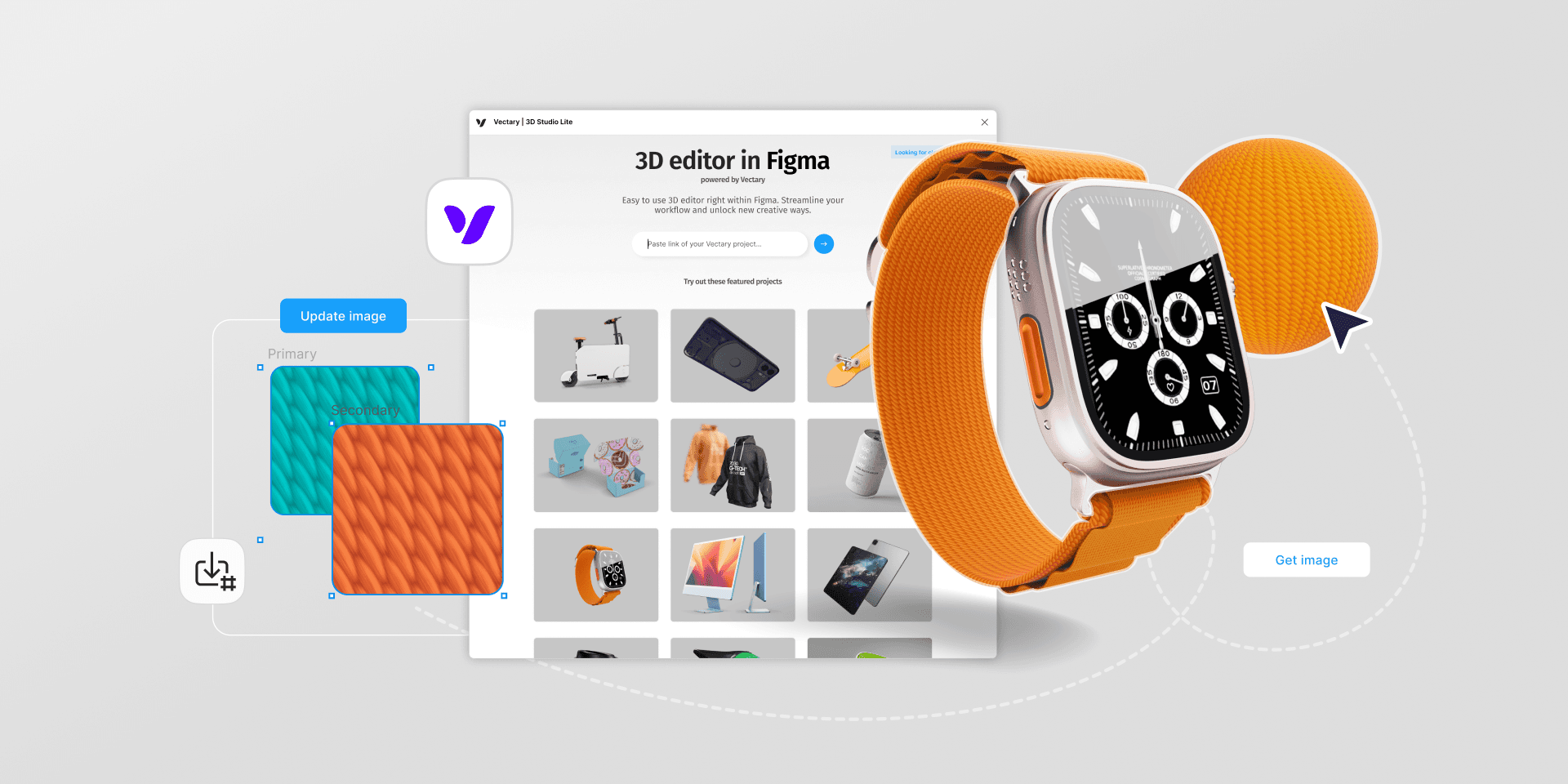Vectary 3D
Overview
Vectary 3D is a powerful Figma plugin designed to seamlessly integrate 3D elements into your design workflow. This plugin transforms your 2D designs by allowing you to create, manipulate, and incorporate photorealistic 3D models directly within Figma. With Vectary, you can enhance your projects with interactive 3D assets, making it easier to visualize and present your designs in a dynamic way.
Key Features
3D Model Integration: Import custom 3D models or choose from a library of pre-defined elements to enrich your designs.
Real-time Preview: View and interact with 3D objects in real-time, adjusting angles and perspectives to find the perfect fit for your design.
Texture Application: Easily apply textures from Figma frames to your 3D models with just a few clicks, streamlining the design process.
Augmented Reality Support: Export your designs for augmented reality experiences, enhancing interactivity and engagement.
Customizable Lighting and Shadows: Adjust environment lighting and shadow settings for more realistic presentations of your 3D objects.
Use Cases
Vectary 3D is ideal for designers looking to create product mockups, branding materials, or any project that benefits from the inclusion of 3D elements. Whether you're designing packaging, promotional materials, or user interfaces, this plugin allows for a more immersive visualization of concepts.
How to Use
Install the Plugin: Search for "Vectary 3D" in the Figma community and install it.
Open the Plugin: Right-click on your canvas, navigate to Plugins > Vectary 3D.
Import or Create Models: Use existing models from the library or create new ones on the Vectary platform.
Apply Textures: Select your Figma frame and apply it as a texture to your 3D model using the Material Picker tool.
Preview and Export: Adjust angles and settings as needed, then generate high-resolution images or prepare models for AR.
With Vectary 3D, you can elevate your design projects by incorporating stunning 3D visuals that enhance storytelling and user engagement.
Subscribe to our weekly newsletter for cool design resources, new plugins and few memes ;)