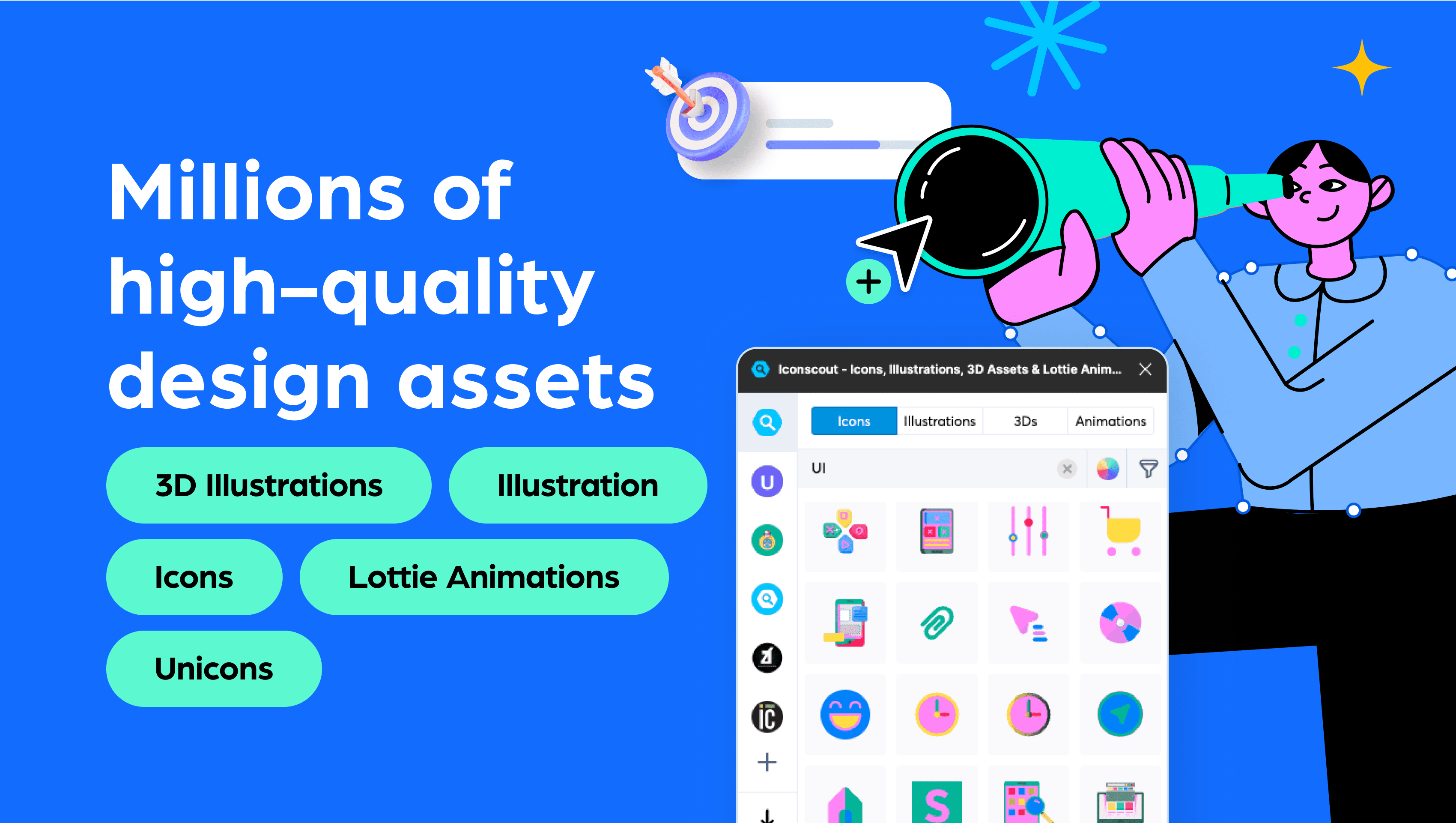IconScout
Overview
IconScout is a powerful Figma plugin that provides designers with access to over 10 million design resources, including icons, illustrations, 3D assets, and Lottie animations. By integrating seamlessly into your design workflow, this plugin allows you to enhance your projects without leaving the Figma interface. Its extensive library and customization options help streamline your design process, making it easier to find and implement the perfect assets for your projects.
Key Features
Vast Asset Library: Access over 10 million icons, illustrations, and animations directly within Figma, saving time and effort in sourcing design elements.
Customization Options: Easily customize colors and styles to match your brand's aesthetic using the built-in Color Palette feature.
3D Illustrations: Incorporate dynamic 3D assets into your designs, providing depth and engagement to your projects.
Lottie Animations: Add interactive animations effortlessly with Lottie files, enhancing user experience without complex coding.
Search Functionality: Quickly find specific assets through an intuitive search feature that categorizes resources for easy navigation.
Use Cases
IconScout is ideal for designers looking to enrich their projects with high-quality visuals. Whether you need icons for a mobile app, illustrations for a marketing campaign, or animations for a website prototype, this plugin simplifies the process of sourcing and integrating these elements directly into your designs.
How to Use
Install the Plugin: Download IconScout from the Figma Plugin Store.
Open the Plugin: Go to the
Pluginsmenu in Figma and select IconScout or use the shortcutcmd + shift + i.Search for Assets: Use the search bar to find specific icons or illustrations based on keywords (e.g., "business," "finance").
Select and Customize: Hover over the desired asset and click
Use Thisto insert it into your project. Customize it using the Color Palette as needed.Explore Advanced Features: Check out options for adding 3D illustrations or Lottie animations to enhance your designs further.
By following these steps, you can maximize the value of IconScout in your design workflow, ensuring access to a wide range of creative resources at your fingertips.
Subscribe to our weekly newsletter for cool design resources, new plugins and few memes ;)