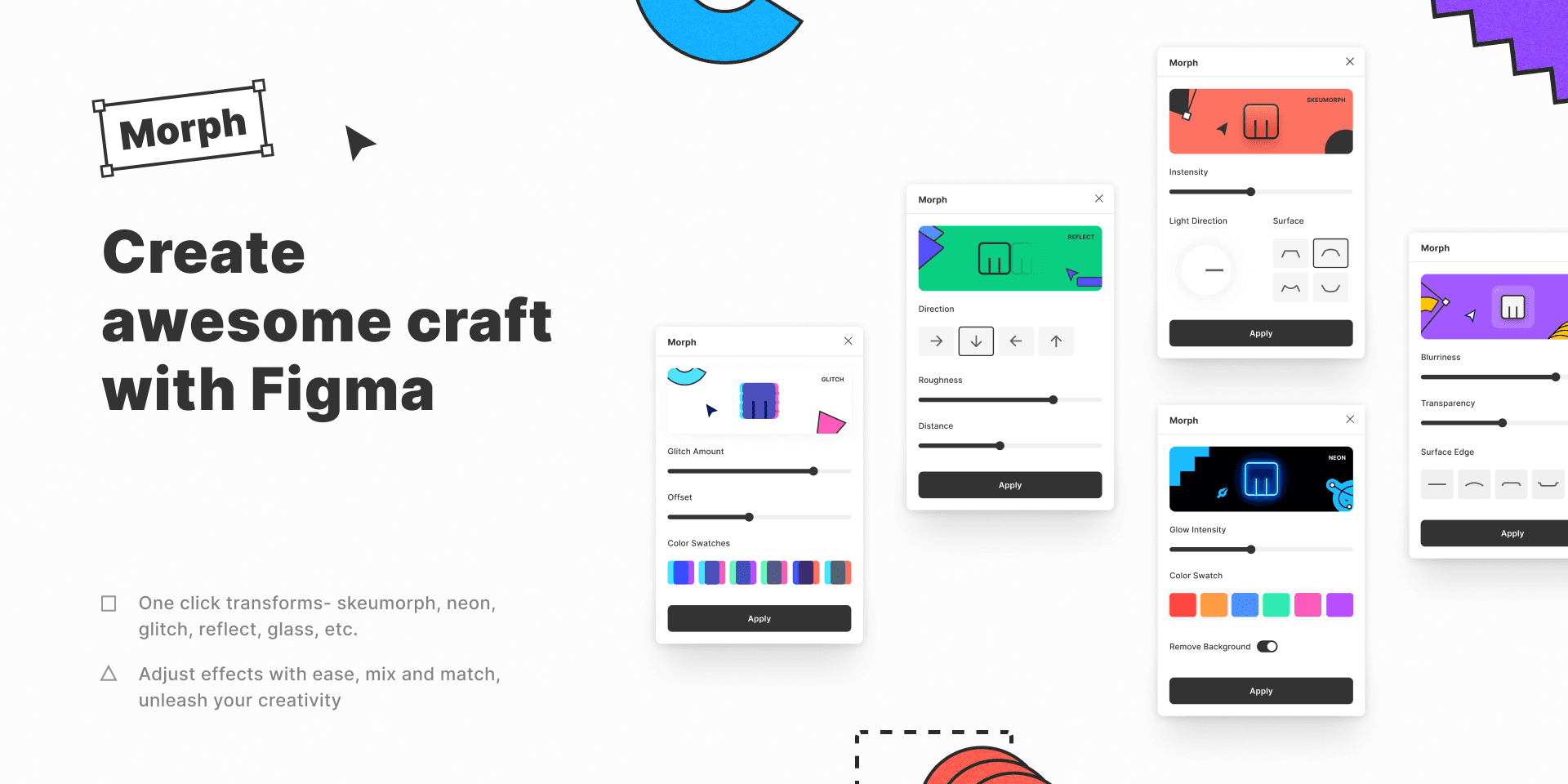Morph
Overview
Morph is a versatile Figma plugin developed by Milan Maheshwari that enables designers to effortlessly create stunning visual effects such as skeuomorphism, neon, and glass. With over 100,000 installations, Morph simplifies the design workflow by allowing users to apply complex effects with just a single click. This plugin is particularly beneficial for enhancing UI components and adding depth to designs, making it a valuable tool for both novice and experienced designers.
Key Features
One-Click Effects: Instantly apply various morph effects to shapes, vectors, or text layers without complex adjustments.
Diverse Effect Options: Choose from a range of effects including skeuomorphism, neon glow, glitch aesthetics, and glassmorphism.
User-Friendly Interface: Designed for ease of use, allowing quick transformations that save time in the design process.
Adjustable Parameters: Fine-tune the effects to match your design vision with simple adjustments.
Use Cases
Morph is ideal for creating engaging user interfaces, enhancing product mockups, and adding unique stylistic elements to digital designs. It can be particularly useful in projects requiring modern aesthetics or when experimenting with different visual styles.
How to Use
Install the Plugin: Find Morph in the Figma community and install it.
Select Your Layer: Click on any shape, vector, or text layer you wish to modify.
Choose an Effect: Open the Morph plugin and select your desired effect from the available options.
Apply and Adjust: Click to apply the effect and use the adjustment sliders to customize it further if needed.
With Morph, you can elevate your design projects by adding dynamic visual elements that captivate users and enhance overall aesthetics.
Subscribe to our weekly newsletter for cool design resources, new plugins and few memes ;)