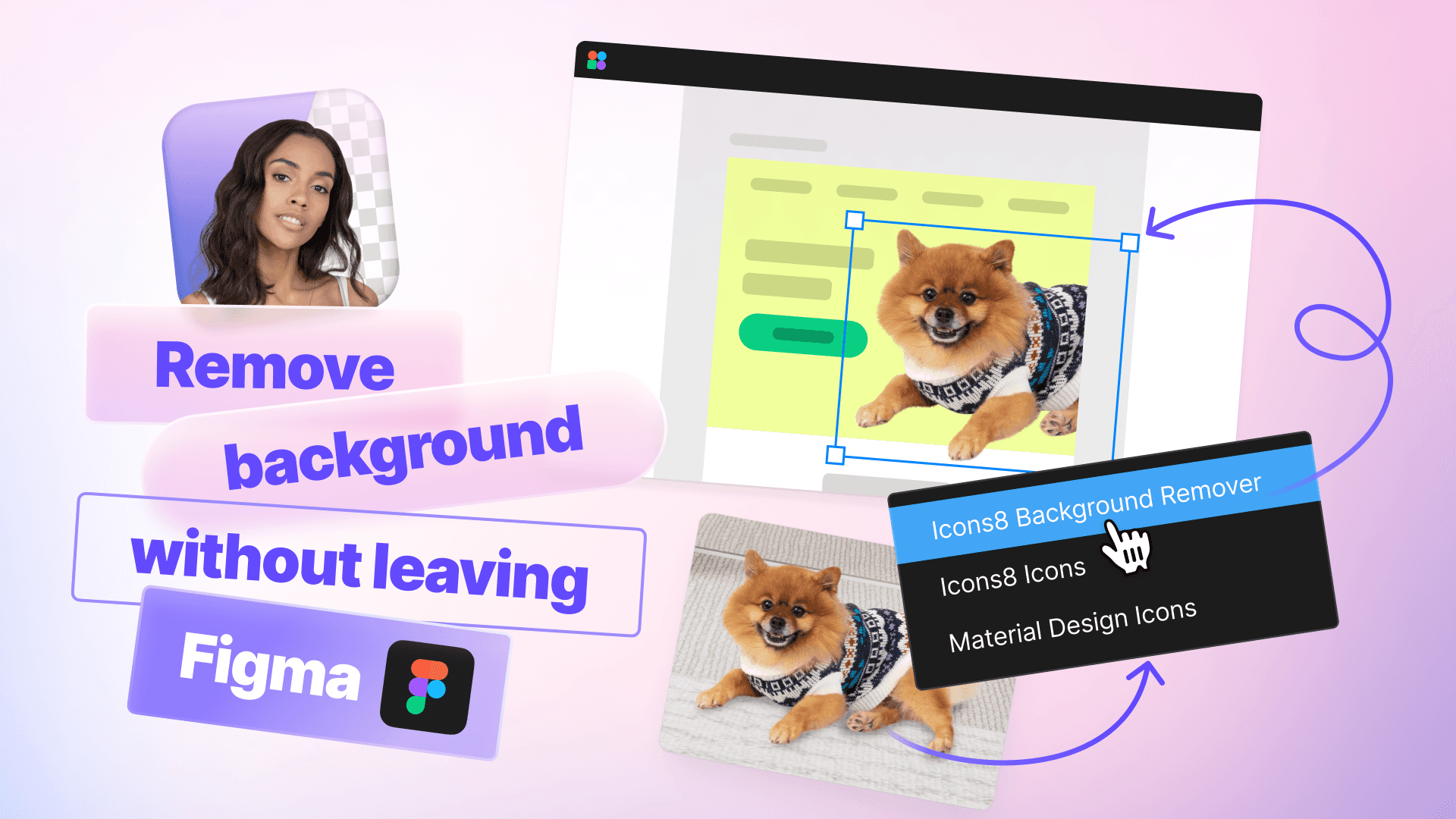Icon8 Background Remover
Overview
The Icons8 Background Remover is a powerful Figma plugin designed to streamline your design workflow by allowing you to remove backgrounds from images quickly and efficiently. This plugin leverages AI technology to provide accurate background removal, enabling you to focus on more important design tasks without the hassle of manual editing. With its user-friendly interface, you can achieve professional-quality results directly within Figma, making it an essential tool for designers looking to enhance their projects.
Key Features
One-Click Background Removal: Effortlessly remove backgrounds from one or multiple images with a single click, saving you time and effort.
High Accuracy: The AI-driven technology ensures precise cutouts, even for complex images like logos and illustrations.
No Registration Required: Use the plugin without the need for account creation or subscriptions, making it accessible for all users.
Preserves Image Quality: Maintains the original size and quality of images after background removal, ensuring your designs remain crisp and clear.
Batch Processing: Remove backgrounds from multiple images simultaneously, enhancing your productivity.
Use Cases
The Icons8 Background Remover is ideal for various design scenarios, including:
Creating product mockups by isolating items from their backgrounds.
Designing marketing materials with clean image cutouts.
Enhancing presentations by removing distracting backgrounds from photos.
How to Use
Install the Plugin: Search for "Icons8 Background Remover" in the Figma plugins section and install it.
Select Your Image(s): Choose the image or multiple images from which you want to remove the background.
Run the Plugin: Open the plugin from the plugins menu and click on the 'Remove Background' button.
Download Your Image: After processing, your image will be available with a transparent background, ready to be used in your design.
By integrating the Icons8 Background Remover into your Figma toolkit, you can significantly enhance your design efficiency and output quality.
Subscribe to our weekly newsletter for cool design resources, new plugins and few memes ;)