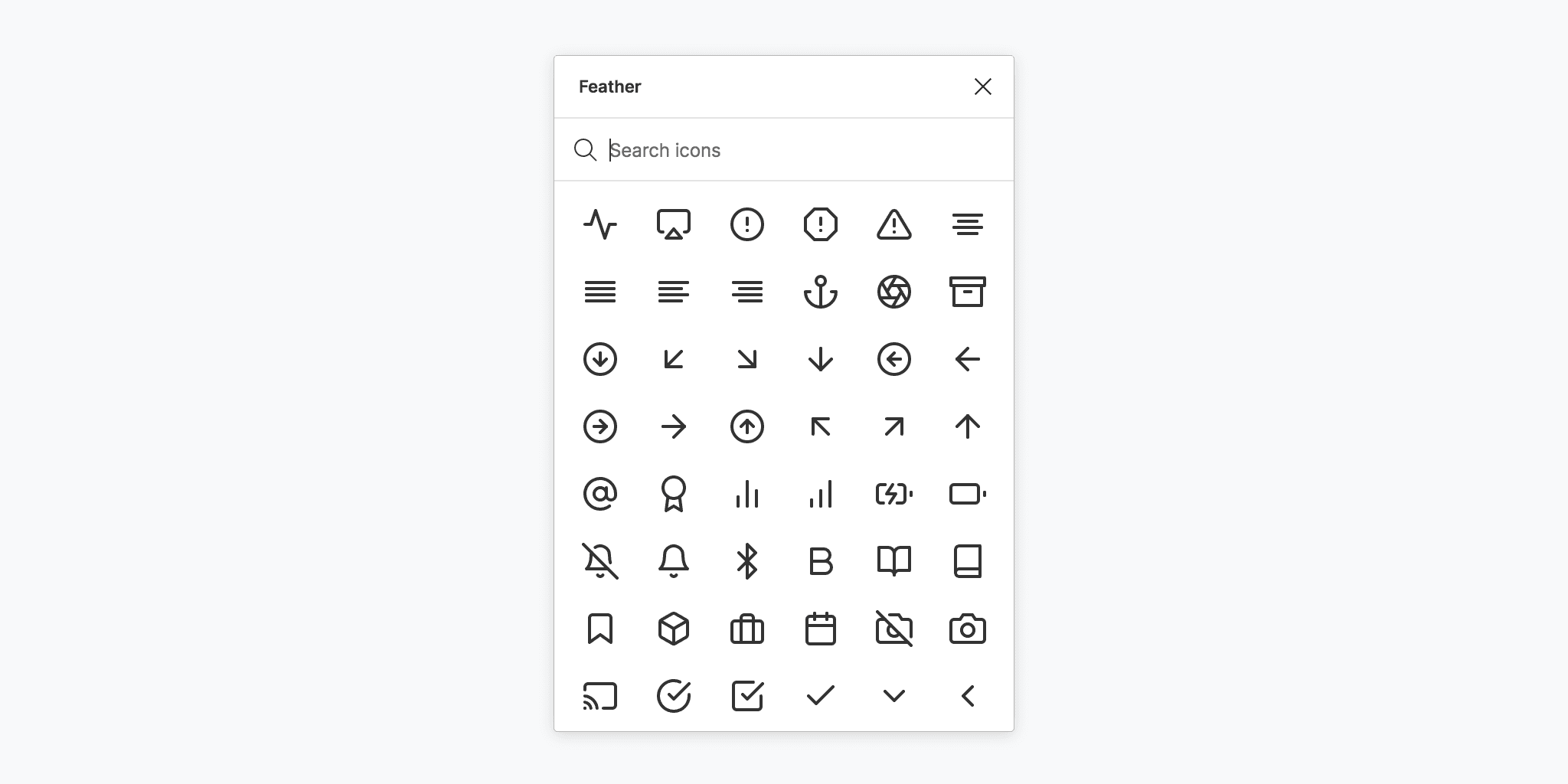Feather Icons
Overview
Feather Icons by Cole Bemis is a Figma plugin that provides designers with quick access to a vast library of beautifully crafted open-source icons. This plugin enhances your design workflow by allowing seamless integration of Feather icons directly into your Figma projects, saving you time and effort in sourcing icons from external libraries.
Key Features
Extensive Icon Library: Access a wide range of Feather icons, all designed with simplicity and consistency in mind.
Search and Filter Options: Easily find the icons you need by filtering them by name, making your workflow more efficient.
Customizable Icons: Modify the size and color of icons to fit your design needs without losing quality.
Open Source: The plugin is open-source, allowing for community contributions and transparency in development.
Use Cases
This plugin is ideal for UI/UX designers looking to quickly incorporate high-quality icons into their designs. Whether you're working on web applications, mobile apps, or marketing materials, Feather Icons can enhance your projects with minimal effort.
How to Use
Install the Plugin: Search for "Feather Icons" in the Figma Community and install it.
Open the Plugin: Go to Menu > Plugins > Feather Icons.
Search for Icons: Use the search feature to find specific icons or browse through the categories.
Insert Icons: Click on an icon to insert it directly into your design canvas.
Customize as Needed: Adjust the size and color of the icon to match your design specifications.
By utilizing the Feather Icons plugin, you can streamline your design process and enhance your projects with elegant, open-source icons effortlessly.
Subscribe to our weekly newsletter for cool design resources, new plugins and few memes ;)