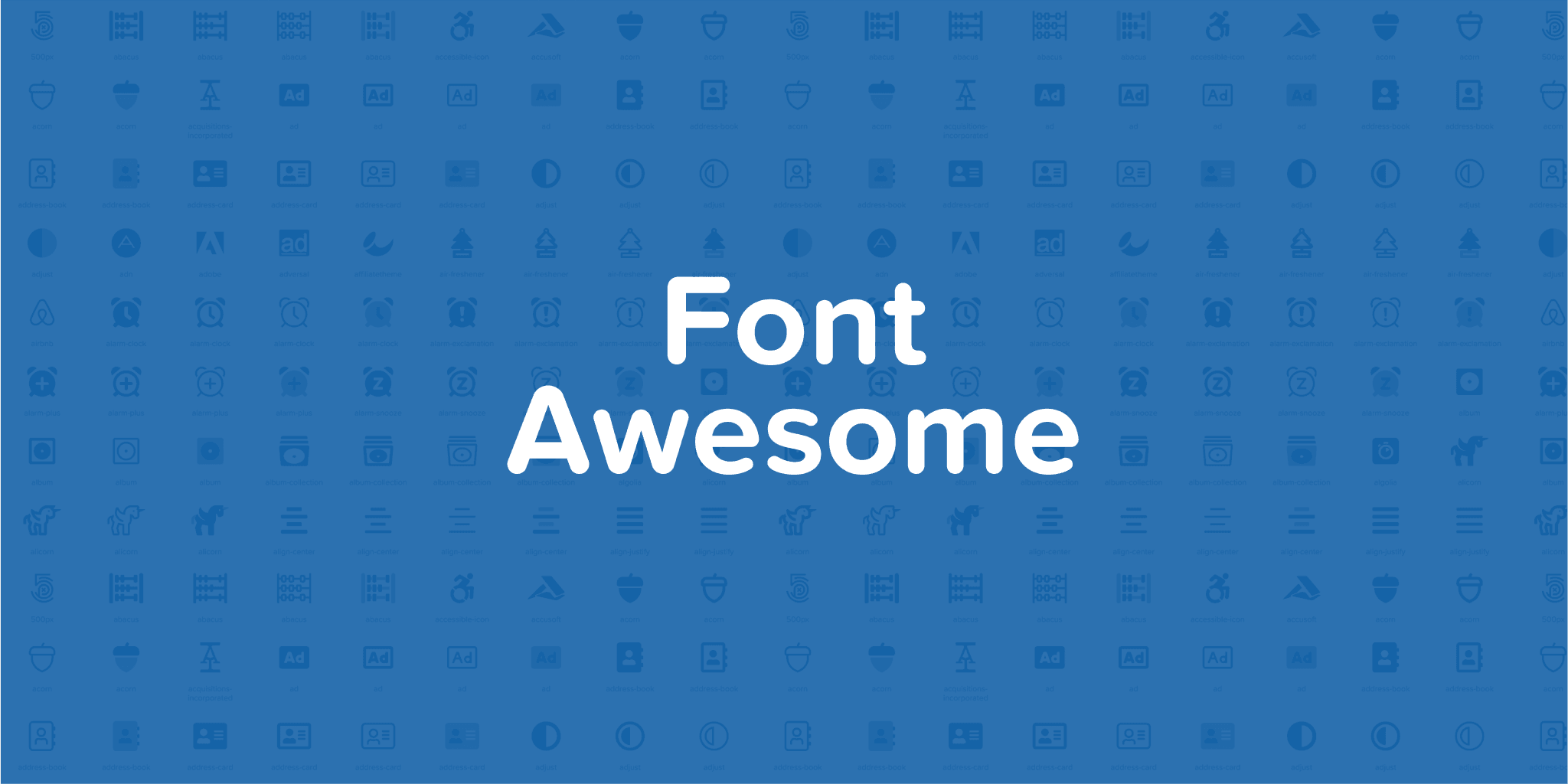Font Awesome Icons
Overview
The Font Awesome Icons plugin by Vyacheslav Myskov allows designers to seamlessly integrate a vast collection of icons into their Figma projects. With access to over 1,600 icons in vector format, this Figma plugin enhances your design workflow by providing a quick and efficient way to incorporate high-quality icons without the hassle of manual imports. This tool is particularly beneficial for UI/UX designers looking to enrich their designs with recognizable and versatile icons.
Key Features
Extensive Icon Library: Access over 1,600 free Font Awesome icons directly within Figma, making it easy to find the perfect icon for any project.
Vector Format: All icons are provided in scalable vector format, ensuring high quality at any size.
Search and Filter Options: Quickly locate icons by name or category, streamlining the design process.
Drag & Drop Functionality: Easily drag and drop icons into your designs, saving time and effort.
User-Friendly Interface: Designed for simplicity, allowing both novice and experienced designers to use it effectively.
Use Cases
This plugin is ideal for UI/UX designers who need to incorporate icons into web and mobile applications. It can be used for creating buttons, navigation menus, and infographics, enhancing the overall aesthetic of your designs. Whether you're working on a personal project or a client brief, Font Awesome Icons can significantly speed up your workflow.
How to Use
Install the Plugin: Search for "Font Awesome Icons" in the Figma community plugins section and install it.
Open the Plugin: Launch the plugin from the Figma plugins menu.
Search for Icons: Use the search bar to find specific icons or browse through categories.
Drag & Drop Icons: Click on an icon to add it directly into your design canvas.
Customize as Needed: Resize or modify the icon using Figma's vector editing tools.
By following these steps, you can effectively utilize the Font Awesome Icons plugin to enhance your design projects with minimal effort.
Subscribe to our weekly newsletter for cool design resources, new plugins and few memes ;)