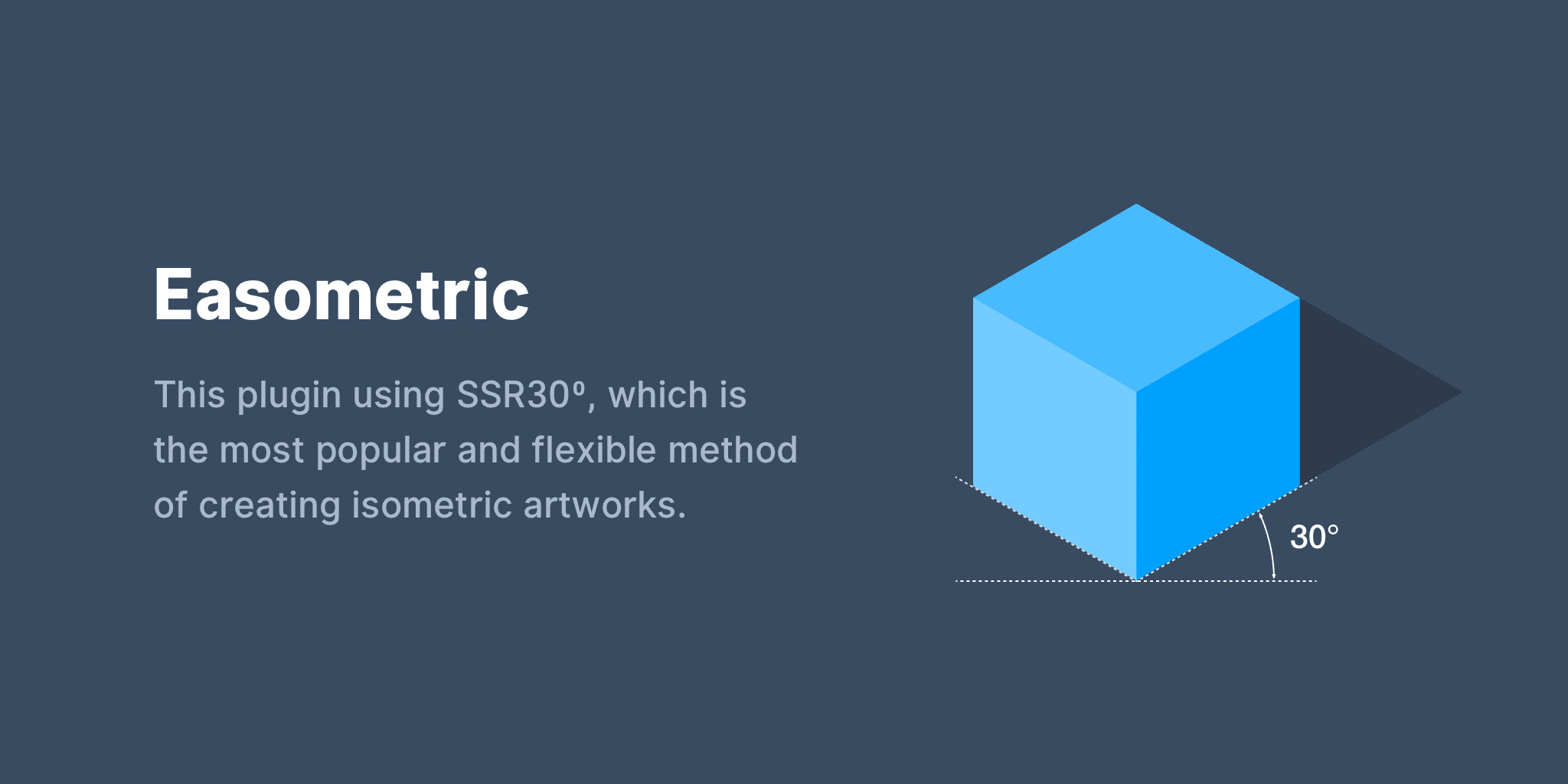Easometric
Overview
Easometric is a Figma plugin developed by Aaron Iker that simplifies the creation of isometric designs. This tool leverages the SSR30° method, which is widely recognized for its flexibility and effectiveness in generating isometric layers and groups. By using Easometric, designers can enhance their workflows, making it easier to produce visually appealing isometric illustrations without extensive manual adjustments.
Key Features
Isometric Layer Creation: Effortlessly create isometric layers that maintain consistent angles and perspectives.
Flexible Grouping: Easily group multiple elements into cohesive isometric designs, streamlining your workflow.
Preset Tools: Utilize a variety of preset tools that cater to different design needs, reducing the time spent on setup.
User-Friendly Interface: Designed with simplicity in mind, making it accessible for both beginners and experienced designers.
Use Cases
Easometric is perfect for designers looking to create isometric illustrations, such as icons, infographics, or complex scenes. It can be particularly useful in UI/UX design, where isometric visuals can enhance user engagement and understanding.
How to Use
Install the Plugin: Find Easometric in the Figma community and install it.
Open the Plugin: Launch Easometric from the plugins menu in Figma.
Select Your Elements: Choose the layers or shapes you want to convert into isometric style.
Apply Isometric Settings: Use the plugin’s settings to adjust angles and group your elements as needed.
Finalize Your Design: Make any additional adjustments directly in Figma to complete your isometric illustration.
By integrating Easometric into your design process, you can significantly enhance your productivity and creativity when working with isometric graphics.
Subscribe to our weekly newsletter for cool design resources, new plugins and few memes ;)