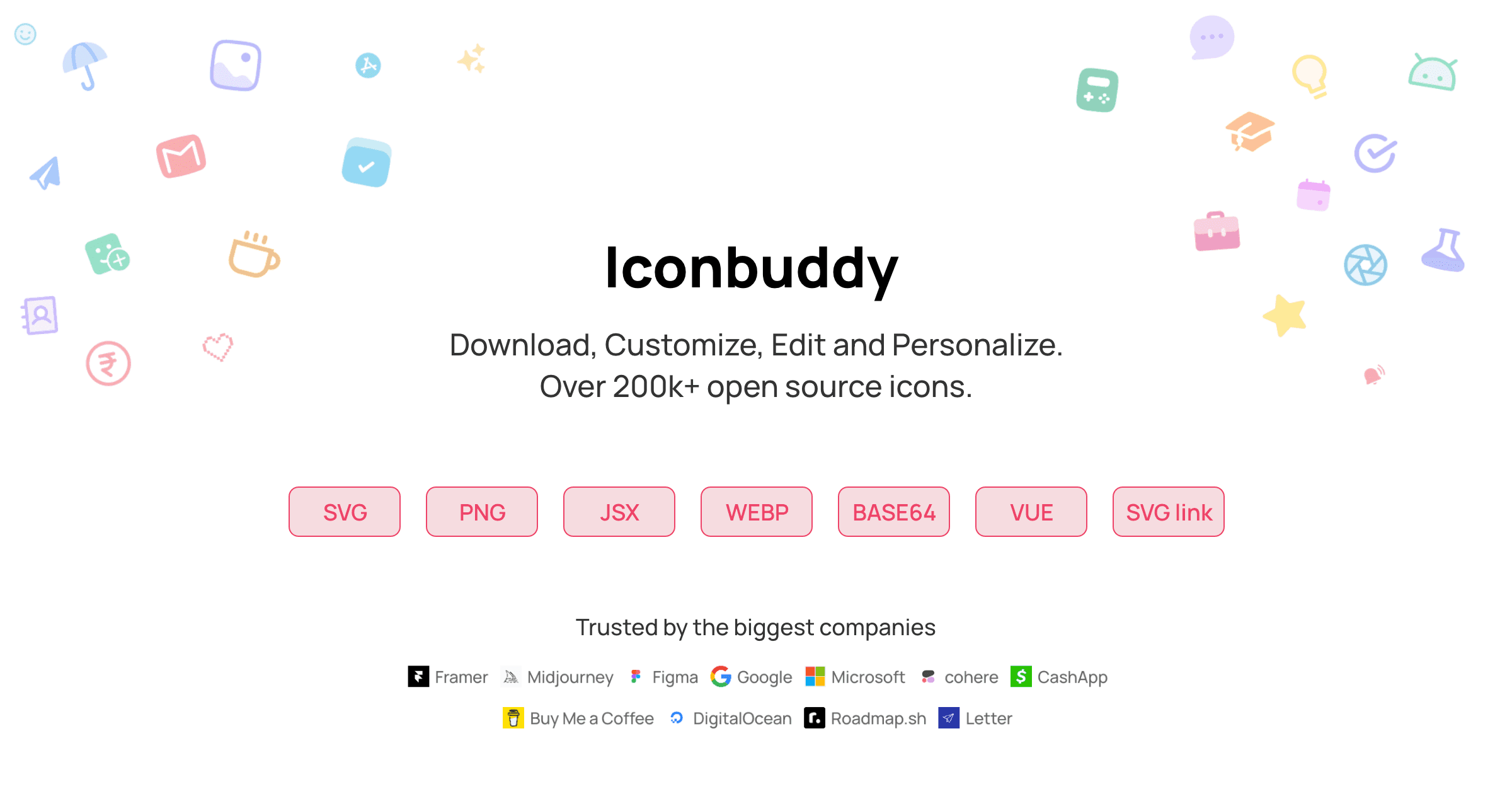Iconbuddy
Overview
Iconbuddy is a powerful Figma plugin developed by Mohd Danish that simplifies the process of finding and using icons within your design workflow. With access to over 180,000 open-source icons, this plugin allows you to search, download, customize, and edit icons directly in Figma, saving you valuable time and enhancing your design efficiency. By integrating a vast library of icons into your projects seamlessly, Iconbuddy streamlines the design process and helps you focus on creativity rather than searching for assets.
Key Features
Extensive Icon Library: Access over 180,000 open-source icons from various collections, ensuring you have a wide selection for any project.
Customizable Icons: Easily customize icons to fit your design needs, allowing for greater flexibility and personalization.
Seamless Integration: Directly browse and insert icons into your Figma projects without leaving the design environment.
Regular Updates: The database is updated every 30 days, keeping your icon collection fresh and relevant.
User-Friendly Interface: Designed with simplicity in mind, making it easy for designers of all skill levels to find and use icons quickly.
Use Cases
Iconbuddy is ideal for designers looking to enhance their projects with high-quality icons without the hassle of searching multiple websites. It's particularly useful for:
Web Design: Quickly find icons that complement website layouts.
App Development: Integrate relevant icons into mobile app interfaces effortlessly.
Marketing Materials: Create visually appealing presentations or promotional content with appropriate iconography.
How to Use
Install the Plugin: Search for "Iconbuddy" in the Figma Community plugins section and install it.
Open Iconbuddy: Launch the plugin from your Figma workspace.
Search for Icons: Use keywords to find specific icons or browse through categories.
Customize Icons: Select an icon and use the customization options to adjust size, color, and other attributes as needed.
Insert Icons into Your Design: Click on the icon to add it directly to your canvas, ready for use in your projects.
By following these steps, you can maximize the value of Iconbuddy in your design workflow and streamline your icon search process effectively.
Subscribe to our weekly newsletter for cool design resources, new plugins and few memes ;)