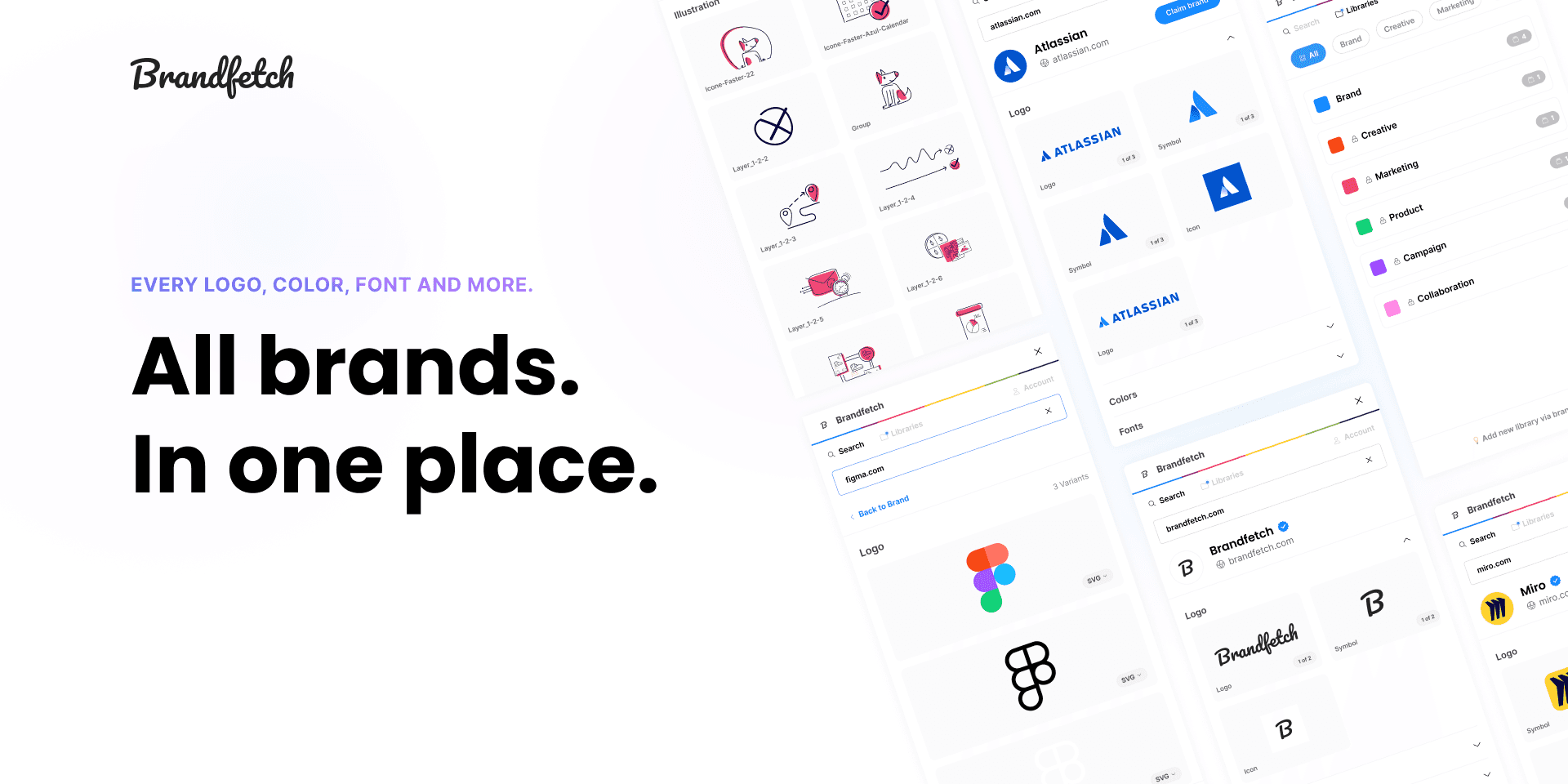Brandfetch
Overview
Brandfetch is a powerful Figma plugin designed to streamline your design workflow by providing instant access to a vast library of brand assets. With this plugin, you can easily search for and insert logos, colors, and fonts directly into your Figma projects. This eliminates the hassle of manually sourcing brand materials, allowing you to focus more on creativity and design quality.
Key Features
Instant Logo Access: Quickly search for and insert company logos by simply entering the brand name or URL.
Comprehensive Asset Library: Access millions of logos, colors, and fonts from various brands, ensuring you have the latest assets at your fingertips.
Drag-and-Drop Functionality: Easily drag and drop assets into your design frames or layers for seamless integration.
Time-Saving Automation: Automates the search process, saving you valuable time during your design workflow.
Real-World Data Integration: Prototype with authentic brand assets to enhance the realism of your designs.
Use Cases
Brandfetch is ideal for designers who need quick access to brand assets for projects such as marketing materials, web design, or presentations. Whether you're creating a new logo mockup or designing a social media post, this plugin ensures that you can incorporate accurate brand visuals effortlessly.
How to Use
Install the Plugin: Find Brandfetch in the Figma community plugins section and install it.
Launch the Plugin: Navigate to the plugins menu in Figma and select Brandfetch.
Search for Assets: Enter the name of the brand or its URL in the search box.
Insert Assets: Click on the desired logo or asset from the results to insert it directly into your design.
Utilize Drag-and-Drop: For convenience, drag any asset into your frames or layers as needed.
By following these steps, you can maximize the efficiency of your design process with Brandfetch.
Subscribe to our weekly newsletter for cool design resources, new plugins and few memes ;)