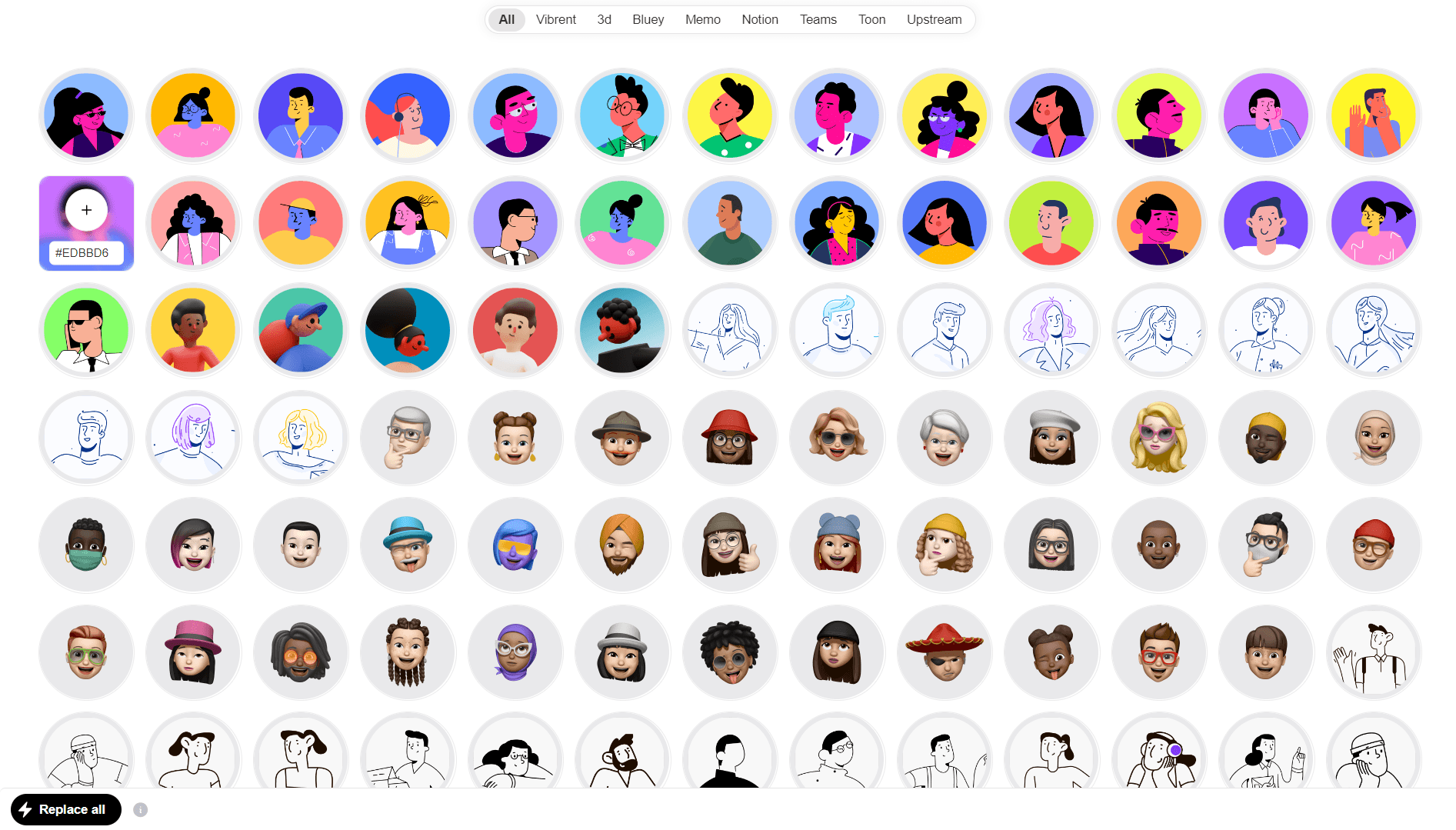Avatars
Overview
Avatars by Alohe is a Figma plugin designed to enhance your design workflow by providing a diverse collection of free avatar images. This plugin allows you to easily incorporate vibrant and fun illustrations into your projects, adding personality and character without the hassle of creating avatars from scratch. With a simple copy-and-paste functionality, you can quickly integrate these avatars into your designs, making it an efficient tool for designers looking to save time and improve visual appeal.
Key Features
Diverse Collection: Access a wide variety of avatars that cater to different styles and preferences, ensuring you find the perfect match for your project.
Easy Integration: Simply copy and paste avatars directly into your Figma files, streamlining the design process.
Free to Use: All avatars are free, allowing you to enhance your projects without incurring additional costs.
High-Quality Illustrations: The avatars are sourced from reputable design platforms, ensuring high-quality visuals for your designs.
Use Cases
You can use the Avatars plugin in various scenarios, such as:
Enhancing user profiles or team pages with personalized avatars.
Adding character to marketing materials and presentations.
Creating mockups that require diverse representation without extensive design effort.
How to Use
Install the Plugin: Search for "Avatars" in the Figma Community and install it.
Open the Plugin: Launch the plugin from the Figma plugins menu.
Browse Avatars: Explore the collection of available avatars and select the ones you like.
Insert into Your Design: Copy the selected avatar(s) and paste them directly into your Figma project.
By leveraging the Avatars plugin by Alohe, you can significantly enhance your design workflow while maintaining a professional and appealing aesthetic in your projects.
Subscribe to our weekly newsletter for cool design resources, new plugins and few memes ;)