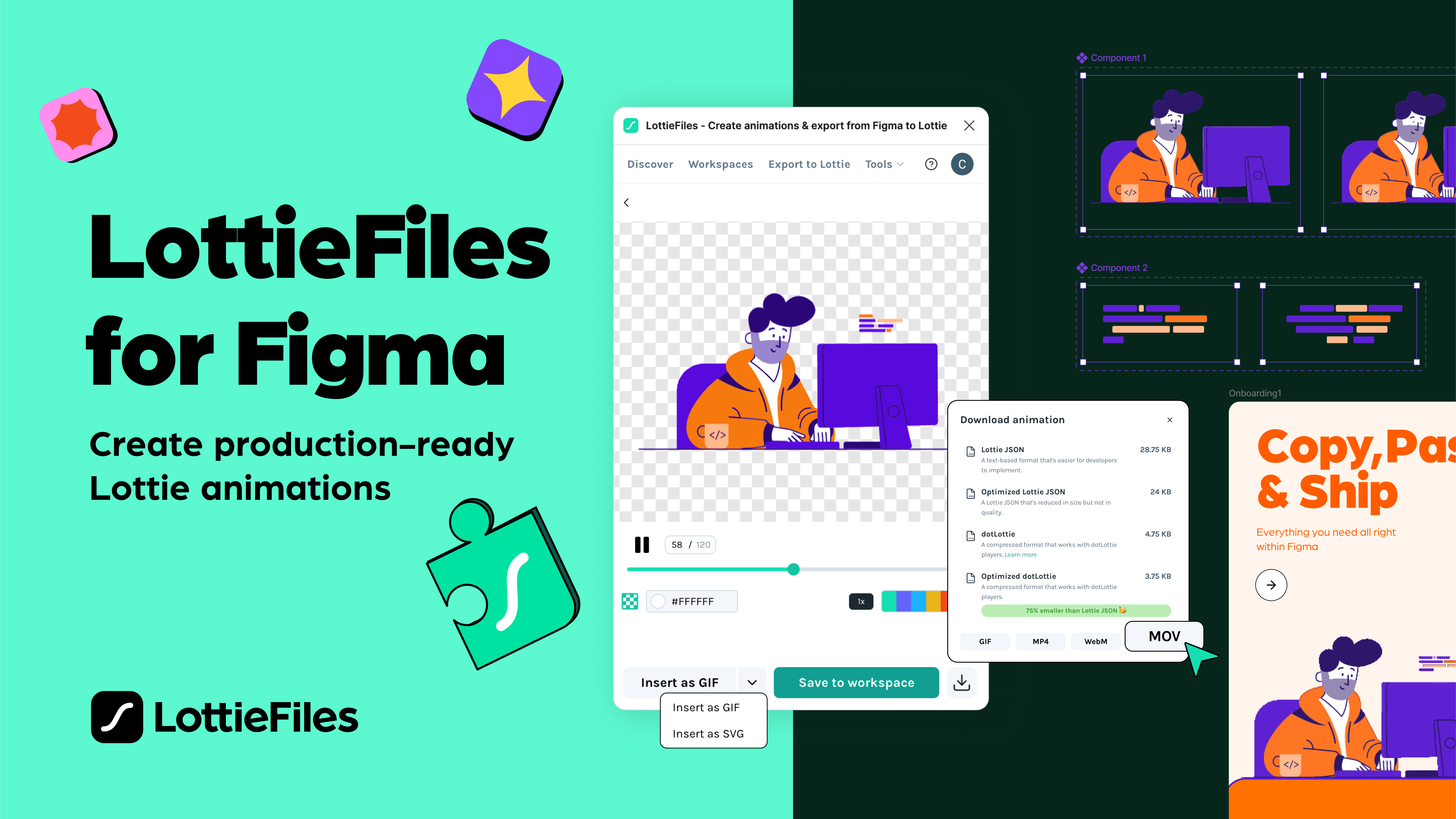Lottiefiles
Overview
Lottiefiles plugin is a powerful Figma plugin designed to enhance your design workflow by allowing you to create and integrate Lottie animations directly within Figma. This plugin simplifies the process of animating designs, enabling you to transform static prototypes into dynamic, interactive experiences with minimal effort. By leveraging the extensive library of Lottie animations, you can elevate your projects, making them more engaging and visually appealing.
Key Features
Seamless Animation Creation: Easily create custom Lottie animations within Figma using the intuitive interface, allowing designers of all skill levels to animate their designs without prior experience in motion graphics.
Extensive Animation Library: Access thousands of free and premium Lottie animations directly from the plugin, providing a wealth of options to enhance your projects.
Customizable Animations: Quickly apply and modify color palettes to match your brand’s aesthetics, ensuring that every animation aligns perfectly with your design vision.
Export Options: Export your animations as production-ready Lottie files or in various formats such as GIF and MP4, facilitating easy integration into websites and applications.
Dev Mode Integration: Streamline collaboration with developers by providing direct access to animation asset links and embed codes within Figma, reducing the back-and-forth during the development process.
Use Cases
The Lottiefiles plugin is ideal for designers looking to add motion to their prototypes, create engaging user interfaces, or enhance presentations. Whether you’re designing a mobile app, website, or marketing materials, this plugin allows you to incorporate lively animations that captivate users and improve overall user experience.
How to Use
Install the Plugin: Search for "LottieFiles" in the Figma community and install the plugin.
Access Animations: Open the plugin and browse through the extensive library of available animations or create your own.
Insert Animations: Select an animation and insert it directly into your design canvas.
Customize: Modify colors and settings as needed to align with your project’s requirements.
Export: Once satisfied with your animation, export it in your desired format for use in other applications or platforms.
By utilizing the Lottiefiles plugin for Figma, you can significantly enhance your design workflow, making it easier than ever to create stunning animations that engage users effectively.
Subscribe to our weekly newsletter for cool design resources, new plugins and few memes ;)