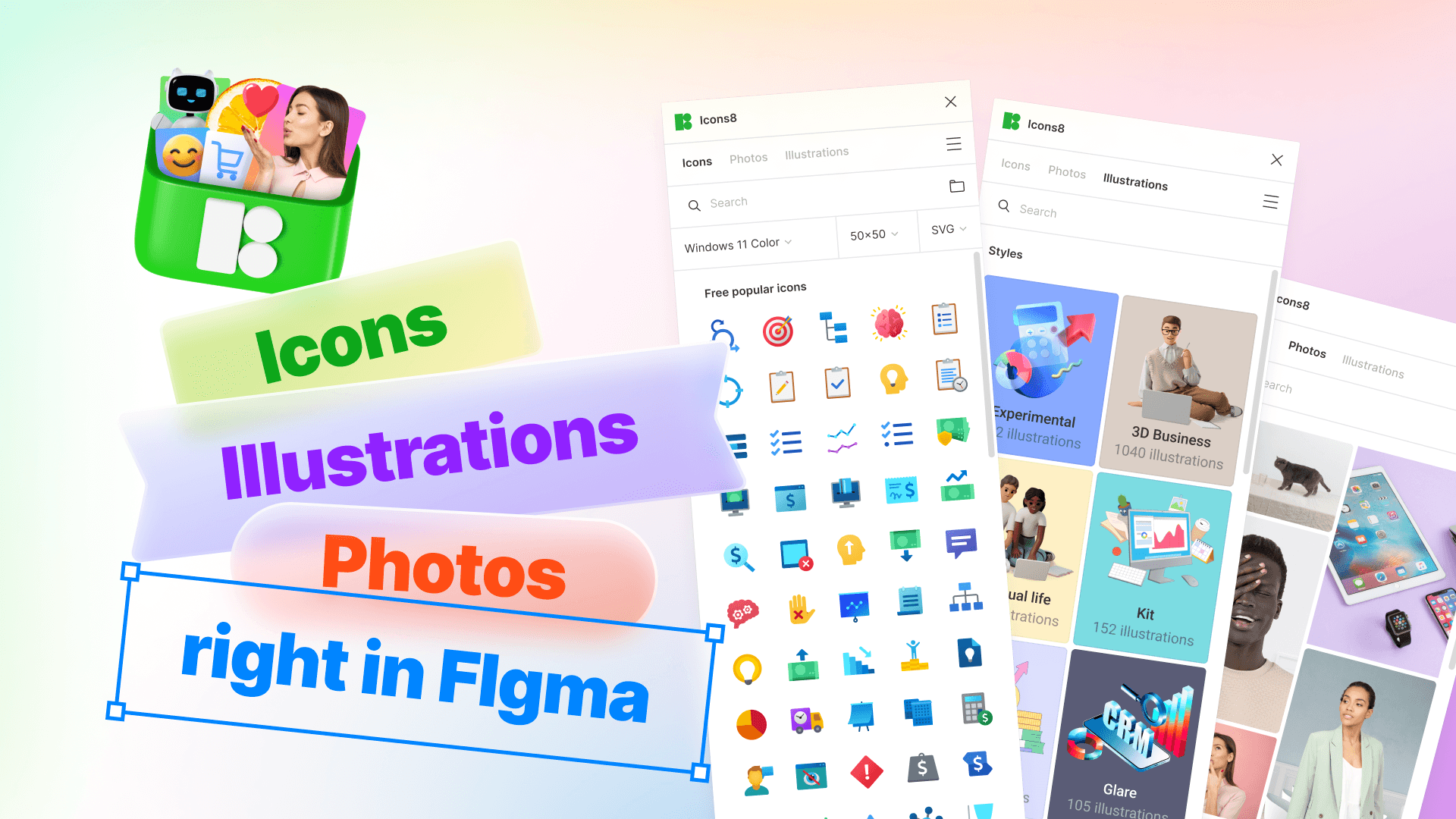Icons8
Overview
Icons8 by the Icons8 Team is a versatile Figma plugin designed to enhance your design workflow by providing access to a vast library of over 1.5 million icons, illustrations, and photos directly within Figma. This plugin allows designers to easily find and integrate high-quality graphics into their projects without leaving the Figma environment, streamlining the design process and saving valuable time.
Key Features
Extensive Library: Access a comprehensive collection of icons, illustrations, and photos tailored for various design needs.
Material Design Icons: Utilize over 35,000 Material Design icons, ensuring consistency and adherence to Google's design guidelines.
Customizable Graphics: Adjust icon colors directly within the plugin to match your project's aesthetic without needing external tools.
Background Remover: Effortlessly remove backgrounds from images in bulk, enhancing your ability to create clean and professional designs.
User-Friendly Interface: Intuitive search and drag-and-drop functionality make it easy to find and implement graphics into your designs.
Use Cases
You can use Icons8 to quickly enrich your designs with professional-grade graphics, create visually appealing mockups, or streamline your workflow by integrating consistent icons across various projects. This plugin is particularly useful for UI/UX designers looking for cohesive iconography and illustrations.
How to Use
Install the Plugin: Go to the Figma community page and search for "Icons8" to install the plugin.
Open the Plugin: Right-click on your artboard, hover over 'Plugins', and select Icons8 from the menu.
Search for Assets: Use the search bar to find specific icons or illustrations by keywords.
Customize Graphics: Click on any icon to change its color or style as needed.
Download or Insert: Drag and drop graphics into your design or download them directly for use.
By leveraging Icons8, you can enhance your design projects with ease, ensuring that you have access to a wide range of high-quality assets at your fingertips.
Subscribe to our weekly newsletter for cool design resources, new plugins and few memes ;)