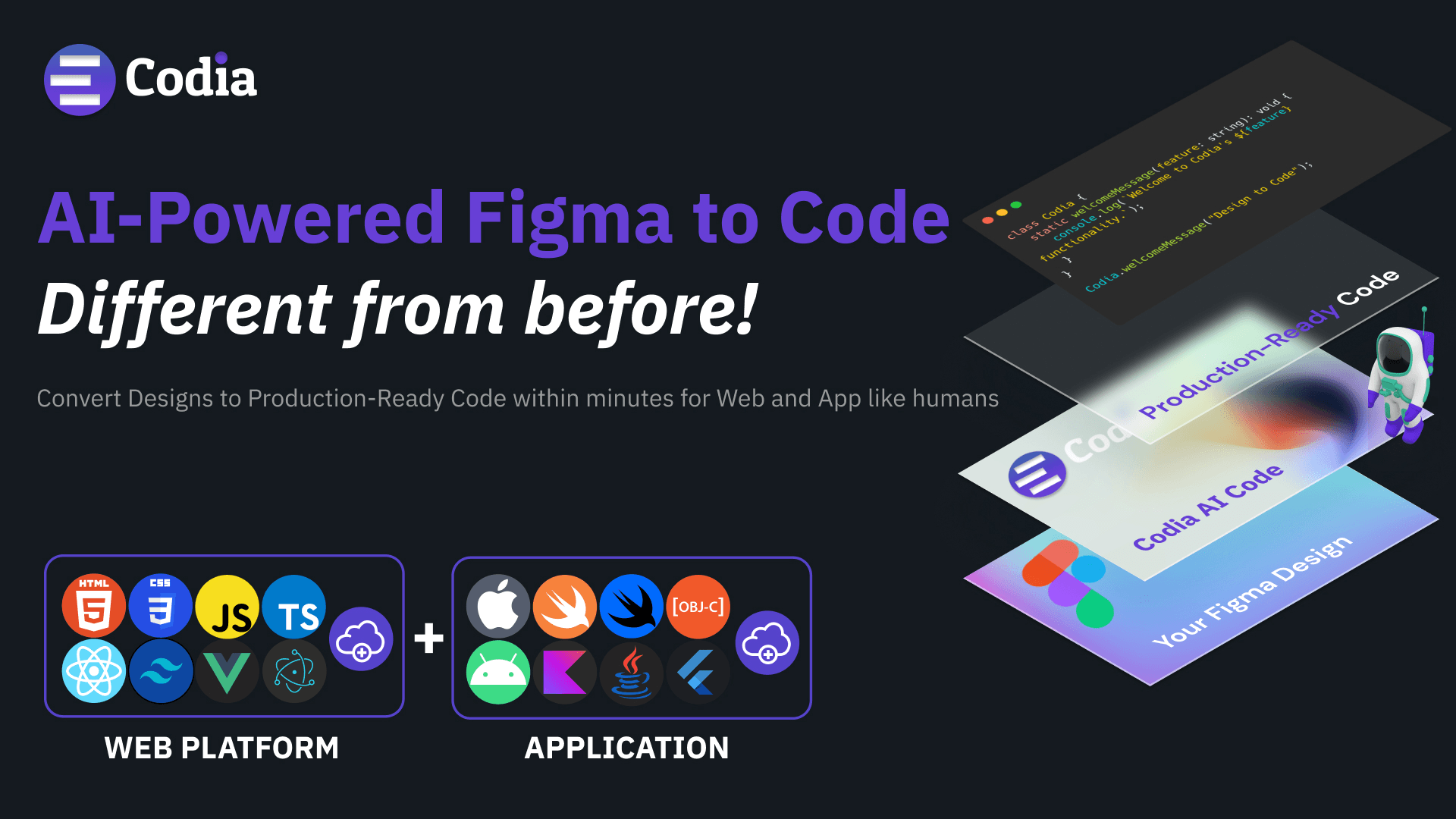Codia AI
Overview
Codia AI is a powerful Figma plugin designed to streamline the design-to-code process, enabling designers to convert their Figma designs into production-ready code for both web and mobile applications. By leveraging advanced AI technology, Codia significantly enhances your design workflow, allowing for a remarkable boost in productivity—up to 10 times faster than traditional methods. Whether you're working with HTML, CSS, JavaScript, or mobile frameworks like Swift and Kotlin, Codia simplifies the transition from design to functional code.
Key Features
Multi-Platform Support: Generate code for various platforms including web (HTML, CSS, React, Vue) and mobile (iOS, Android, Flutter) seamlessly.
AI-Powered Code Generation: Utilize Codia's intelligent algorithms to produce clean, developer-friendly code that closely resembles hand-written code.
One-Click Screenshot Conversion: Transform screenshots into editable Figma designs with just one click, making it easier to recreate existing interfaces.
High Compatibility: Maintain design fidelity with accurate conversions that preserve layers, effects, and fonts from your original Figma designs.
User-Friendly Interface: Simple steps to get started—run the plugin, select your design elements, and generate code quickly.
Use Cases
Codia AI is ideal for designers looking to accelerate their workflow by converting complex Figma designs into usable code without manual coding. It's particularly useful for teams working on web and mobile applications who need to ensure rapid development cycles while maintaining high-quality design outputs.
How to Use
Install the Plugin: Open your Figma file and search for Codia in the plugin menu or access it directly via its page.
Select Your Design: Choose the specific UI elements or complete screens you want to convert.
Choose Your Platform: Select the target platform and programming language from the options available in the plugin.
Generate Code: Click the "Get Code" button to start the generation process. The code will be ready in seconds.
Preview or Download: You can either download the generated code directly or preview it in CodeSandbox for further testing.
With Codia AI, you can transform your design process into a more efficient and enjoyable experience, allowing you to focus on creativity while automating tedious coding tasks.
Subscribe to our weekly newsletter for cool design resources, new plugins and few memes ;)