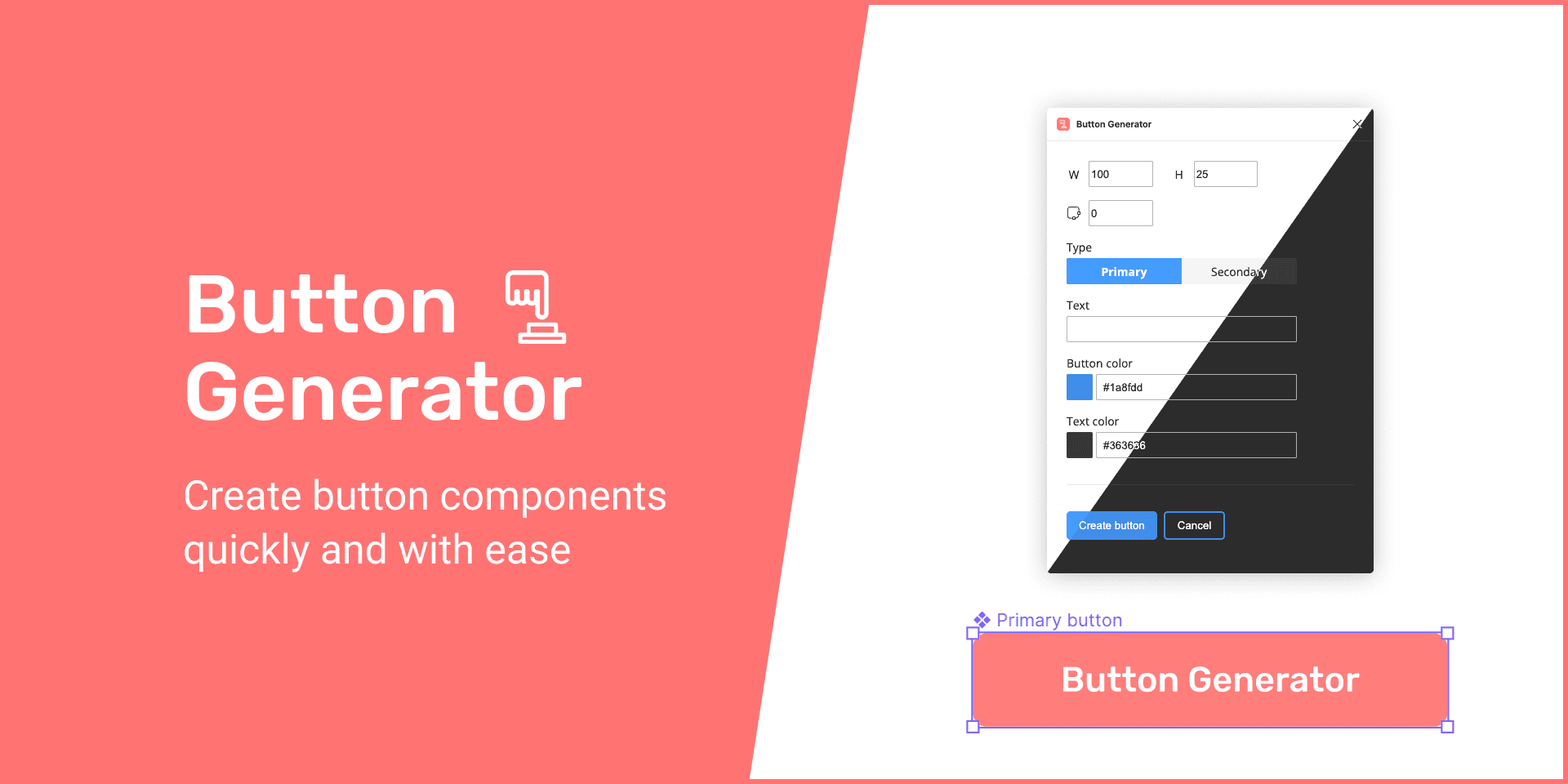Button Generator
Overview
Button Generator by Michael Meyer is a straightforward Figma plugin designed to streamline the creation of button components. This tool allows you to effortlessly generate primary and secondary buttons, enhancing your design workflow by saving time and ensuring consistency across your projects. With its user-friendly interface, Button Generator simplifies the process of button design, making it accessible for both novice and experienced designers.
Key Features
Quick Button Creation: Instantly generate button components without the hassle of manual adjustments.
Customizable Styles: Choose between primary and secondary button styles to fit your design needs.
Responsive Design: Easily adjust button sizes to suit various screen dimensions and layouts.
Consistent Output: Maintain uniformity in button design across your project, enhancing overall aesthetics.
Use Cases
You can use Button Generator to rapidly create buttons for web and mobile applications, ensuring that your designs are both functional and visually appealing. It's ideal for prototyping, where quick iterations are essential.
How to Use
Install the Plugin: Search for "Button Generator" in the Figma community and click "Install."
Open the Plugin: Launch the plugin from the Figma menu under "Plugins."
Select Button Type: Choose whether you want a primary or secondary button.
Customize Size: Specify the desired dimensions for your button.
Insert into Design: Click to generate the button, which will be added directly to your canvas.
By following these steps, you can efficiently integrate well-designed buttons into your projects, allowing you to focus on other aspects of your design work.
Subscribe to our weekly newsletter for cool design resources, new plugins and few memes ;)