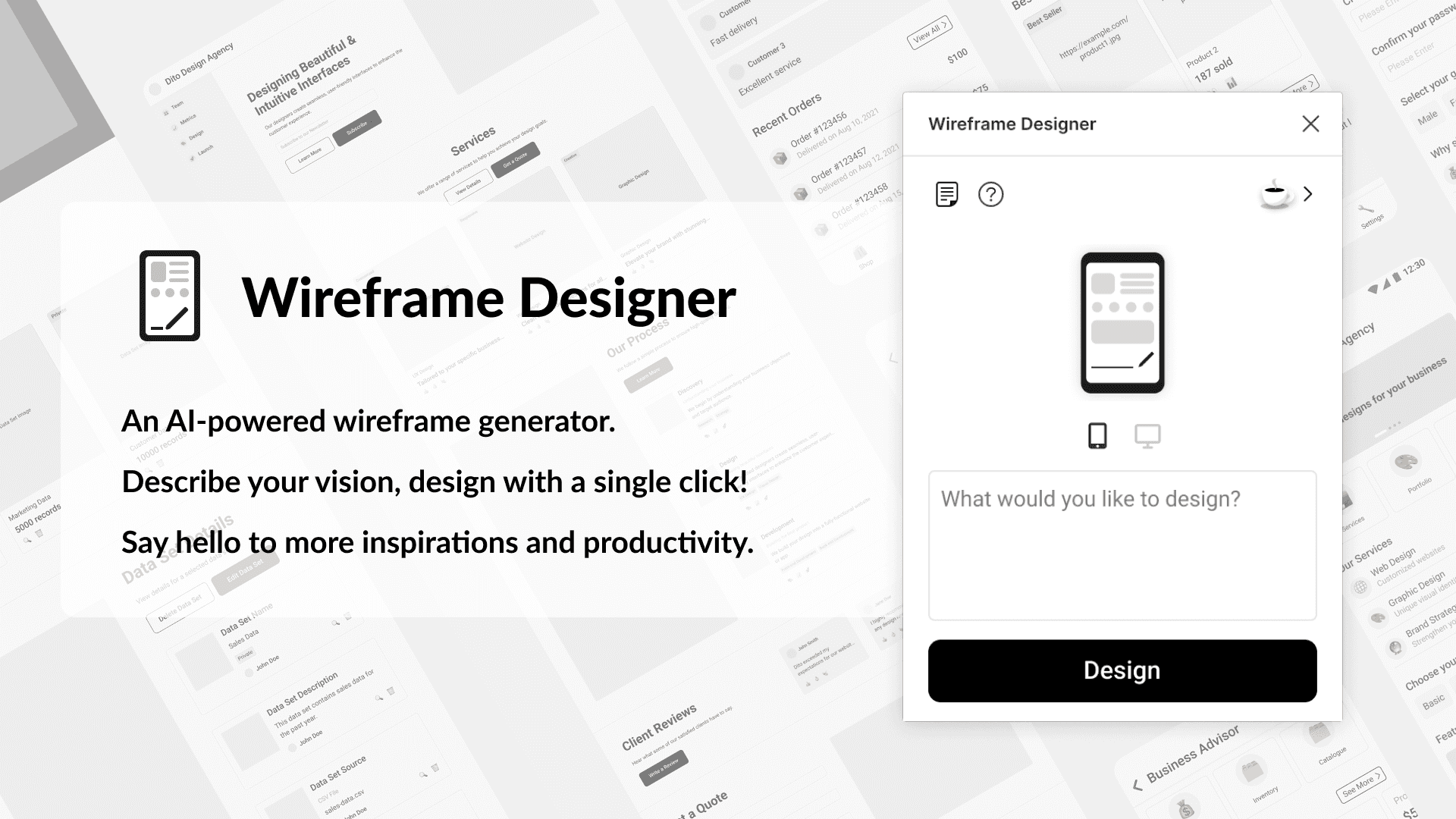Wireframe Designer
Overview
Wireframe Designer by Chenmu Wu is a powerful Figma plugin that leverages AI technology to streamline the creation of wireframe mockups for both desktop and mobile platforms. This plugin allows designers to generate wireframes quickly and efficiently, enhancing productivity and creativity in the design workflow. By simply describing your vision, you can produce detailed wireframes with just a click, making it an invaluable tool for designers looking to accelerate their project timelines.
Key Features
AI-Powered Generation: Utilizes AI model to create wireframes based on user input, allowing for rapid prototyping.
Multiple UI Components: Offers eight different UI components, including app bars and product review layouts, enabling diverse design options.
Responsive Design Capabilities: Generates designs that can be adapted for various screen sizes, ensuring your wireframes are versatile.
Easy Customization: While the plugin generates initial designs, users can easily tweak and refine layouts to meet specific requirements.
User-Friendly Interface: Designed for ease of use, making it accessible for both novice and experienced designers.
Use Cases
Wireframe Designer is ideal for various scenarios in the design process, including:
Rapidly prototyping app interfaces.
Creating responsive web layouts.
Generating mockups for client presentations.
Streamlining the initial stages of design projects by providing a solid foundation.
How to Use
Install the Plugin: Access the Wireframe Designer from the Figma Community and install it into your Figma workspace.
Open the Plugin: Launch Wireframe Designer from the plugins menu within Figma.
Input Your Vision: Describe the type of wireframe you want to create (e.g., "mobile app with a top navigation bar").
Generate Wireframe: Click to generate your wireframe; the plugin will create a complete layout based on your description.
Customize as Needed: Adjust elements within the generated wireframe to fit your specific design needs.
By integrating Wireframe Designer into your design workflow, you can significantly enhance your efficiency and creativity in producing high-quality wireframes.
Subscribe to our weekly newsletter for cool design resources, new plugins and few memes ;)