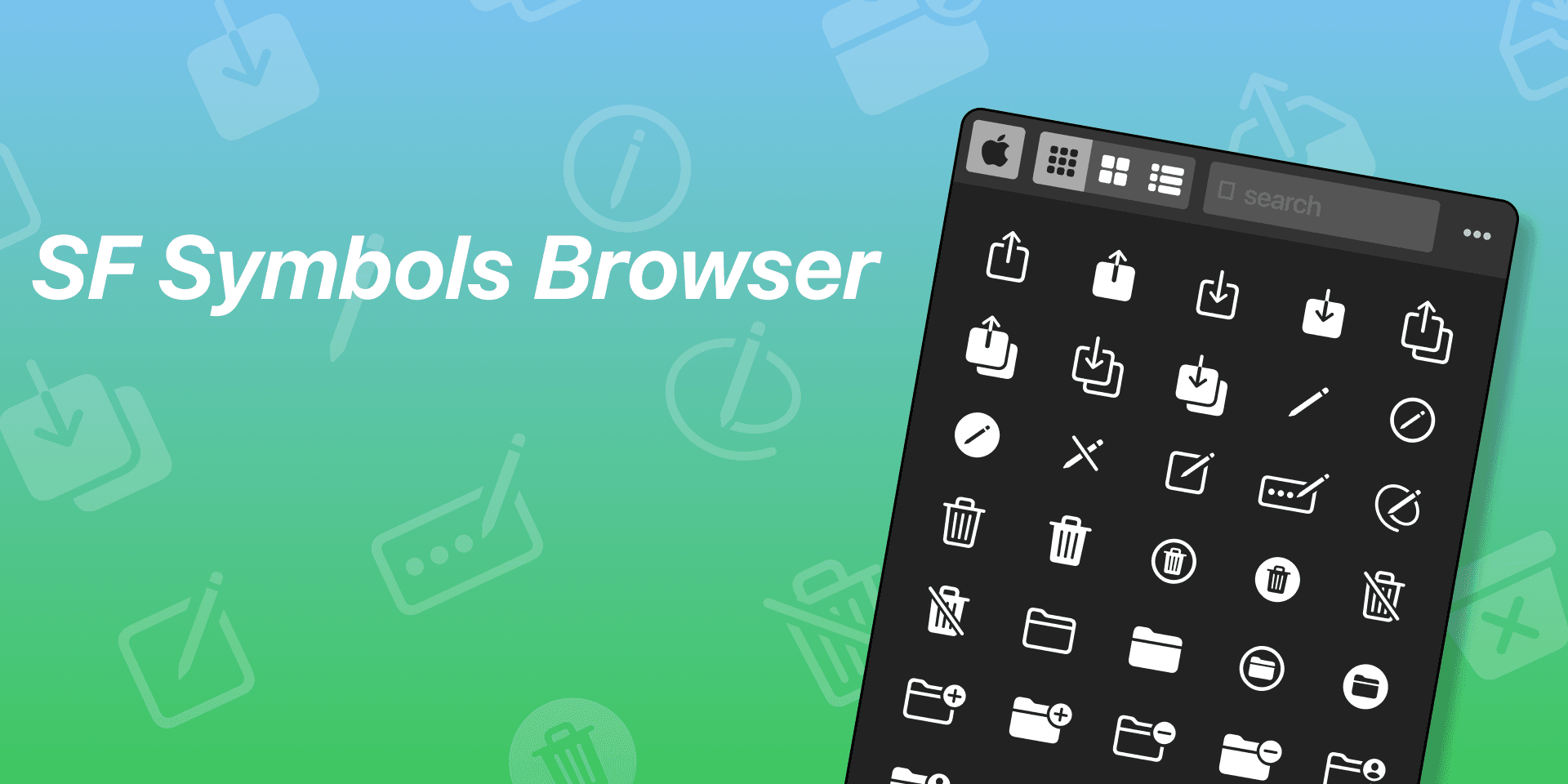SF Symbols Browser
Overview
SF Symbols Browser by Simon Boer is a powerful Figma plugin designed to streamline the integration of Apple's SF Symbols into your design workflow. This Figma plugin allows designers to easily browse, search, and insert SF Symbols directly into their projects, enhancing productivity and ensuring consistency in icon usage. By simplifying access to a vast library of symbols, it helps designers maintain design coherence while saving valuable time.
Key Features
Comprehensive Symbol Library: Access thousands of SF Symbols categorized for easy navigation, making it simple to find the perfect icon for your design needs.
Search Functionality: Quickly locate symbols using keywords, allowing for efficient symbol selection without endless scrolling.
One-Click Insertion: Insert selected symbols directly into your Figma project with a single click, streamlining the design process.
Real-Time Updates: Stay up-to-date with the latest SF Symbols as the plugin automatically syncs with Apple’s updates, ensuring you always have access to new icons.
Customizable Sizes: Adjust the size of inserted symbols easily to fit your design specifications without losing quality.
Use Cases
The SF Symbols Browser is ideal for designers working on iOS or macOS applications who need to incorporate Apple's iconography seamlessly. It is particularly useful for UI/UX designers looking to maintain consistency across their designs while leveraging Apple's extensive symbol library for better user interface clarity.
How to Use
Install the Plugin: Open Figma and go to the Plugins section to find and install SF Symbols Browser by Simon Boer.
Open the Plugin: Launch the plugin from the Plugins menu in your Figma workspace.
Browse or Search: Use the search bar or browse through categories to find the desired symbol.
Insert Symbol: Click on the symbol you want to use; it will be automatically inserted into your current design frame.
Adjust Size and Style: Modify the size and color of the symbol as needed to match your design aesthetics.
This straightforward approach ensures that you can efficiently utilize SF Symbols in your projects, enhancing both speed and creativity in your design workflow.
Subscribe to our weekly newsletter for cool design resources, new plugins and few memes ;)