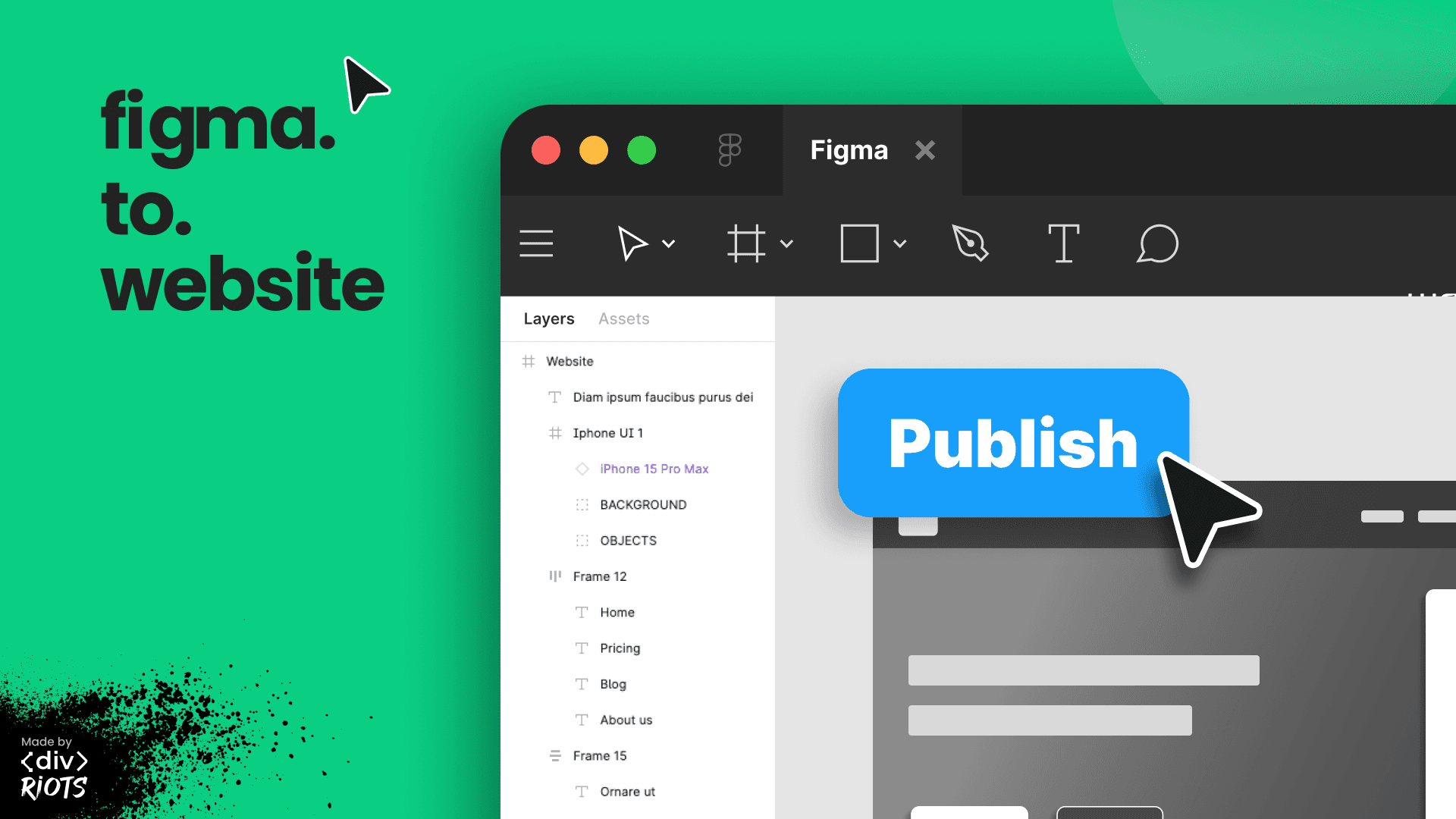figma.to.website
Overview
figma.to.website by divRIOTS is a powerful Figma plugin that allows designers to effortlessly transform their Figma designs into fully functional, interactive websites without any coding knowledge. This tool streamlines the design workflow by enabling users to design and publish websites directly from Figma, eliminating the need for additional tools or software. With its intuitive interface, you can create high-quality websites that are optimized for performance and responsiveness, making it an essential addition to any designer's toolkit.
Key Features
High-Performance Websites: Generates optimized HTML and CSS for fast-loading websites, hosted on a global CDN with over 300 edge locations.
Responsive Design Support: Automatically converts responsive frames in Figma into responsive web designs, allowing for seamless viewing across devices.
SEO-Friendly: Automatically creates sitemaps and configurable Open Graph data, ensuring your website is search engine ready.
Integration Capabilities: Easily integrate analytics tools, forms, video players, and custom embeds to enhance your website's functionality.
Production-Ready Features: Supports custom domains, SEO-friendly redirects, and accessibility features to ensure a professional online presence.
Use Cases
You can use figma.to.website to quickly prototype and launch websites for personal projects, client work, or portfolio showcases. It's ideal for designers who want to maintain control over the entire design-to-deployment process within Figma, allowing for rapid iterations and real-time updates.
How to Use
Design Your Website: Create your website layout in Figma using your preferred design elements.
Open the Plugin: Access figma.to.website from the plugins menu within Figma.
Publish Your Site: Click the 'Publish' button once you're satisfied with your design. The plugin will generate a live website based on your design.
Manage Your Content: Use the plugin’s features to update content or make changes as needed, ensuring your site remains fresh and relevant.
With figma.to.website, you can streamline your design workflow while producing high-quality websites that look great and perform well. This plugin is perfect for designers looking to enhance their capabilities without the complexity of traditional web development tools.
Subscribe to our weekly newsletter for cool design resources, new plugins and few memes ;)